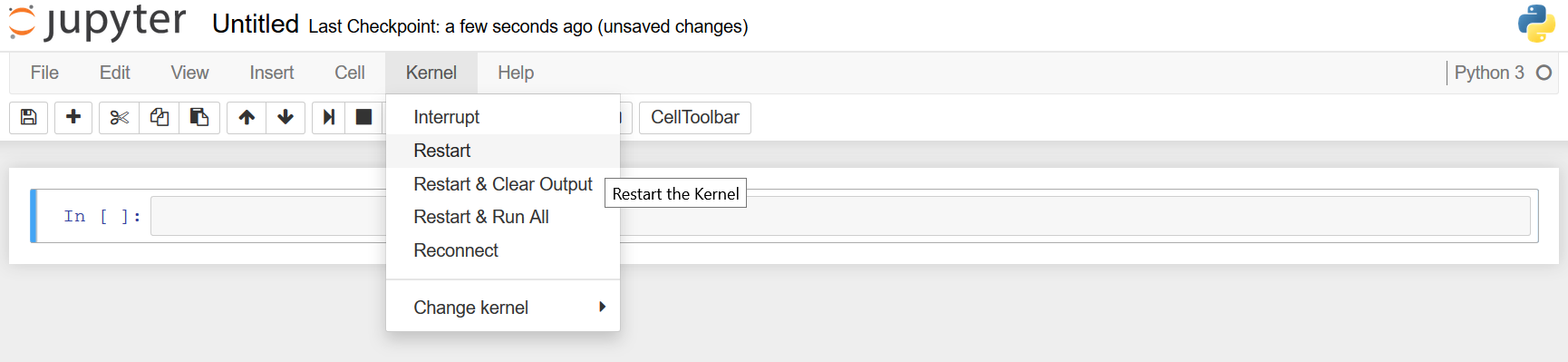Asking for Help¶
We will not be running regular office hours during the course. For each assignment and the final project, we will create a Slack channel (https://biof509.slack.com) named week1, week2 and so on. Please ask your questions on the assigment’s Slack channel, and one of us will respond promptly.
When requesting help, please make sure to:
- Provide detail
Tell us what you were expecting and what you actually get.
- Include code
If you have a problem with a piece of code then send us the code.
- Check that the notebook is working correctly
Jupyter notebook generally works very well but can occasionally break. If you are having an issue with code running in a notebook a useful first step is restarting the kernel.
- Check that the issue is reproducible
We can often spot issues without needing to actually run the code. For more subtle issues some debugging is needed. If you are loading data from a file please send the file and correct any paths in the notebook. Cells in a notebook can be run in any order and variables persist even if the cell that created them is altered. To ensure we will see the same issue you are seeing restart the kernel and then run each cell in sequence.
Restarting the kernel¶